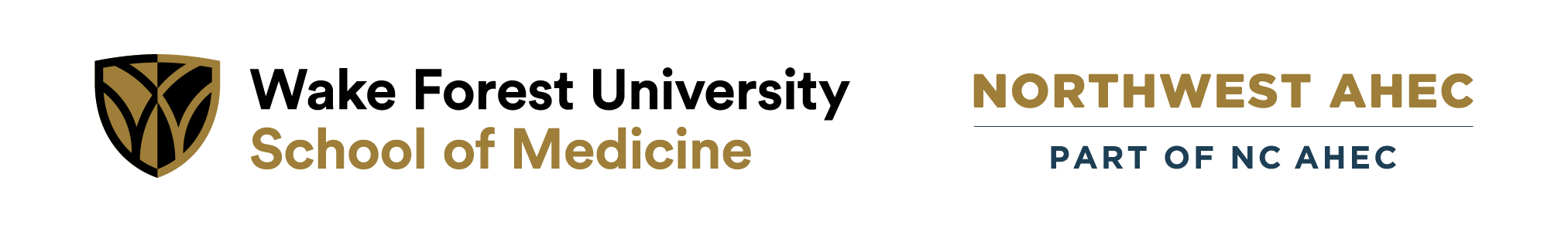By now you have most likely attended a virtual event or at least have signed up to attend one soon. Perhaps you have reached expert level in Zoom, Skype, Webex, or other virtual meeting platform. And you've likely had days where you were ZOOMed out or reached online meeting fatigue level! And if you have no idea what I am talking about then consider yourself lucky!
The reality on the ground suggests we'll be doing trainings and learning events virtually for some time now. Even with the good news of new vaccines and possible herd immunity levels it looks as though virtual is here to stay. The upside is that you can attend instructor led trainings at much less expense (hotels, food, etc.) and much less time commitment (travel, commuting). Except for a few special circumstances (labs and hands-on trainings for example) we will continue to meet and learn on the Zoominar Webinexes(tm) for the duration, and this handy little guide can help you make the best of your time online whether you are a seasoned pro or joining in for the first time.
- Network - Check your network. Is it strong and reliable especially during peak use times? Are you plugged in directly to your network or are you using Wi-Fi? Home Wi-Fi connections can sometimes be stressed based on the amount of demand. Basic level Internet speeds might struggle with audio and video. And shared connections in the neighborhood or for those of us with children at home logged on to remote school, the download demand can overwhelm the supply of bandwidth available. Also, the further you are from your home router, the weaker the signal can be. To remedy this you can move your work area closer to the router or add a Wi-Fi range extender or employ another method to enhance the signal strength. Another consideration is your corporate network usage policy if you are at work as some institutions limit access to consumer platforms so be sure to check with your IT department to see if this applies to you. Finally, if you are participating from a guest network (think Starbucks, Panera, or on the treadmill at your gym), make sure there are no time limits or that your program does not exceed any usage restrictions to avoid being cut off unexpectedly.
Action: Check your Internet speed by performing a speed test. Most meeting platforms need at least 1 megabit per second and most broadband providers serve way more than that so you should be okay but checking will provide peace of mind and reveal any possible problems you or your provider may be experiencing.
Pro tip: Call your provider to ask if they have any upgrade specials or accommodations to upgrade without charge for your remote learning kids (mention work-from-home challenges due to COVID-19).
Bonus tip: If you do experience bandwidth issues such as poor audio, try disabling your video camera if on which will free up bandwidth. Also, check to be sure that all other applications and processes on your computer that might be using bandwidth are closed completely (some stay running in the background even if you have closed the main window - check the system tray or task manager to see what is running).
- Device - Most of today's meeting platforms provide a way to connect from just about any connected device. Most provide a call in number if you can only participate via audio. It is a good idea to check with the activity provider to make sure audio only is adequate to comply with attendance policies - the training may have visual or other aspects that would not be adequate for full participation.
Action: Prior to your event, download any apps or extensions to your device that will optimize your experience. You don't to be stuck waiting for an installation as the activity gets underway. Check your speakers, headphones, and microphone to make sure all are working properly and that your volume and settings are adjusted optimally. Be very familiar with how to mute and unmute your microphone if the activity requires active participation - usually there are several ways to do this such as the space bar on your keyboard to toggle the mic on and off.
- Location - A quiet and comfortable workspace will serve you well especially for those grueling day-long activities. Sometimes it can be a challenge to have a space free from distractions or choosing a spot that might be too comfortable (sofa, recliner, your bed!), but the goal is to be able to concentrate on the activity in an optimal learning environment. Think about putting a sign on your door for the delivery person, your kids/housemates, or at least letting others know not to disturb you during the activity.
Action: Check your video background to make sure nothing distracting or inappropriate is in view. Play around with the platform's video background options to find something that suits your personality without being a distraction to others (I personally love the palm trees and beach scenes!). Also make sure there is no background noise that will prevent you from being heard clearly (think leaf blowers, construction, dogs barking, etc.)
- Mental preparation - Think about your motivation for participation and prepare yourself to get the most out of the activity. Do you need to do any prep work or advanced knowledge of the topic. Do you have any questions that come to mind that you would like to ask if given the opportunity? Is your space clear of distractions and all other applications on your device closed? Try to avoid multitasking and keep a notepad and pen handy to write down thoughts, questions, and pearls that you learn from the activity instead of trying to type into another application on your device (you can always transcribe your entries on the notepad at a later time plus writing down things will help you retain the information).
Action: Prepare a water bottle and start out with your favorite beverage. Check the agenda for scheduled breaks to stretch, stand, move around, and/or take care of biological needs. Write down two or three intentions that you have for attending the activity. Remember the saying: where attention goes, energy flows! Be open minded, focused, and engaged for an optimal learning experience!