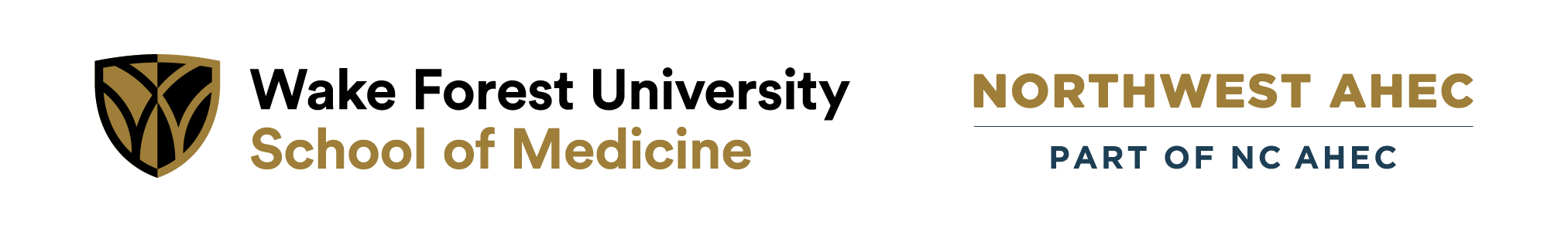Medicaid and NC Health Choice Provider and Health Plan Look-Up Tool
The public version of the Medicaid and NC Health Choice Provider and Health Plan Lookup Tool is now available at: https://ncmedicaidplans.gov/. Providers are encouraged to use this tool to confirm the availability and accuracy of information contained in their NCTracks provider enrollment record. Take the time now to review your provider records in NCTracks and submit changes as needed using the Manage Change Request process.
How does the information flow into the directory?
The provider directory contains all active Medicaid and NC Health Choice providers, including primary care providers, specialists, hospitals and organizations.
- Provider information displayed in the online directory is sourced from the NCTracks provider records and supplemented with health plan contract data.
- Data displayed in the tool will be refreshed daily, at midnight, to reflect completed changes from the previous day.
- Any information that is updated on an Organization or Individual NCTracks Provider Record will be reflected in the provider directory after the NCTracks “Managed Change Request” is processed.
 How do I search for my information in the directory?
How do I search for my information in the directory?
With over 90,000 providers participating in NC Medicaid, the available search options offer instructions about fields required to conduct a search and are designed to narrow search results to a level manageable to find the desired provider. Depending on the search conducted, the results are expected to display the following applicable information for individual and/or organization providers:
|
Provider’s Last Name (or Organization name) |
Languages Supported |
|
Provider Gender (individual providers only) |
Wheelchair Accessibility |
|
NPI/Atypical Number |
Accepting New Patients |
|
Service Location address/phone number |
Accepting Siblings |
|
Hours of Operation |
Accepting Female Age Group |
|
Benefit Program (available March 1, 2021) |
Accepting Male Age Group |
|
Health Plans Accepted |
Provider’s Specialty (based on Taxonomy description) |
For organizations, the results will also display a list of individual affiliated providers and include the specialties of those affiliated providers in the Provider’s Specialty information. There are four search capabilities:
- Search by health plan for a Provider,
- Search by health plan for an Organization,
- Search by Provider for a health plan, and
- Search by Organization for a health plan.
There is an advanced search option to filter results based on several criterion, including Provider or Organization specialty and sub-specialty (based on taxonomy).
Important to note:
- Internet Explorer (IE) is not fully supported and may not yield expected results. Please use Google Chrome, Mozilla Firefox, Apple Safari, or Microsoft Edge for the ability to fully access and navigate the Tool.
- The “Search by health plan for a Provider” and “Search by Provider for a Plan” options display information from the individual NCTracks provider record only. The affiliated organizational information does not display in these results, including health plan contract affiliation that may be assigned to the affiliated organization but not captured for the individual.
- Searching by provider in the current tool does not display information about the individual provider’s affiliated organizations.
- The “Search by health plan for an Organization” and “Search by Organization for a Plan” options require the user to enter the name according to the legal organization name on the NCTracks record. A search by a Doing Business As (DBA) name or Service Location name may not yield expected results. In addition, the user must begin with the first word of the name. For example, if the legal name begins with “The” or “A”, the name entered must begin the same. Note: Beginning March 1, 2021, results will display when any part of the Legal, DBA, or Service Location name is used.
- All active service locations will be displayed in the tool and offer a button to “Enroll’” however, through an authentication process, only PCP/AMH-designated providers will actually be selectable by Medicaid and NC Health Choice beneficiaries.
What other tools do I have to help verify my information is correct?
New Interim Reports to Assist Providers in Verifying Their Records
Provider Directory Listing Report
The Provider Directory Listing Report (generated Jan. 26, 2021) is available to providers for the purpose of providing transparency about their Health Plan(s) contracting status, as well as the manner in which their data will appear in the public-facing provider directory once it launches.
The report contains all active Medicaid and NC Health Choice providers that will be published on the Enrollment Broker (EB) website in the Medicaid and NC Health Choice Provider and Plan Lookup Tool. This list includes Primary Care Providers (PCPs) and specialty providers who are contracted with a Health Plan and/or Tribal Option as well as providers who are not participating in managed care to reflect the NC Medicaid Direct provider population.
The report also identifies practices slated to be included in the auto-assignment process due to their participation with the Advanced Medical Home program, and gives providers the opportunity to correct erroneous demographic and affiliation data on their enrollment record in the secure NCTracks Provider Portal.
Provider Affiliation Report
The Provider Affiliation Report (generated Jan. 26, 2021) contains all active organizations, their service location and each affiliated individual provider. This report will only display individual to organization affiliations as found in NCTracks.
- If there are no such affiliations, no information will be displayed.
- The information listed will also be used by the EB to populate their public-facing provider directory.
- Organizations should use the search function to find the practice and verify the accuracy of the affiliated providers for the location listed and identify any invalid affiliations.
- Individual providers should use the search function to validate affiliation to both the organization and the organization location.
What if I have questions or need to report an error?
Additional information can be found on the Get Answers page, located at: https://ncmedicaidplans.gov/learn/get-answers. Although providers can report suspected errors by navigating to the “Report an Error” link on the top right corner of the tool, there are more focused avenues that will expedite changes:
- Changes to the information displayed in the results (I.e. name, address, languages) must be reported using the Manage Change Request process in NCTracks for that provider record. Contact the NCTracks Call Center at 800-688-6696 for assistance with that process
- The Managed Care contracts a provider has with a health plan(s) are displayed under “health plans accepted.” See Health Plan Contacts and Resources if changes to this affiliation need to be made.
How do I make corrections?
Providers may use the NCTracks Managed Change Request (MCR) process, available in the Secure NCTracks Provider Portal, to modify any provider record or service location information as well as individual to organization affiliations. If the Provider Affiliation information is incorrect, the affiliated provider or the Office Administrator for the affiliated provider must update the group affiliation. Providers unable to find their practice associated with the correct Health Plans, should reach out directly to the Health Plan to discuss contracting options. Contact information can be found on the Health Plan Contacts and Resources webpage.
Additional information on updating an NCTracks provider record can be found here.
Who do I contact to help me with making changes in NCTracks?
Providers needing additional assistance with updating the information on their NCTracks provider record may contact the NCTracks Contact Center at 800-688-6696.
When will beneficiaries begin to use the tool for open enrollment?
The authenticated portal will be available to beneficiaries beginning March 1, 2021. Beneficiaries will begin using the tool for open enrollment starting March 15, 2021.
Resources
- https://medicaid.ncdhhs.gov/blog/2021/01/25/nc-provider-directory-%E2%80%93-medicaid-and-nc-health-choice-provider-and-health-plan-look
- https://www.nctracks.nc.gov/content/public/providers/provider-user-guides-and-training/fact-sheets.html
- https://medicaid.ncdhhs.gov/providers/provider-playbook-medicaid-managed-care/resources